Comprehensive Quicken Software Comparison and Review


Intro
In today's fast-paced financial landscape, the tools we use to manage our money can make or break our budgeting and investment strategies. Quicken software has long been a go-to option for individuals and families striving to gain a firmer grip on their financial situation. This article sets out to dissect the various Quicken versions available on the market, showcasing their unique features, usability, and pricing.
Understanding which iteration of Quicken suits your needs boils down to your personal or business financial goals. Whether it’s streamlining daily expenses, tracking investments, or managing debts, each version offers tailored functionalities. Therefore, a comprehensive analysis of these offerings becomes essential in ensuring that an informed decision is made.
We’ll delve deep into features, putting a spotlight on user experiences as well as pricing structures, enabling readers to navigate their choices without the frustration of unnecessary guesswork. With various options to weigh, this guide aims to clarify what's on the table, whether you're a new user or someone looking to upgrade to a more advanced Quicken version.
Investment Terminology and Concepts
Understanding the terminology associated with finance can greatly enhance one's ability to leverage tools like Quicken. Let's clarify some key terms to set the stage.
Key Terms Explained
- Budgeting: A plan for how to spend your money, often encompassing your income and expenses.
- Net Worth: The difference between your assets (what you own) and liabilities (what you owe). It's a snapshot of your financial health.
- Cash Flow: The total amount of money being transferred in and out of your account, crucial for assessing liquidity.
- Investments: Assets acquired with the intent of generating income or appreciation over time.
Investment Strategies Overview
Understanding how to invest wisely can help maximize returns. Here are a few strategies:
- Dollar-Cost Averaging: Involves consistently investing a fixed amount of money in a particular security at regular intervals, regardless of price fluctuations.
- Diversification: Spreading your investments across multiple assets to minimize risk.
- Buy and Hold: A long-term strategy focusing on purchasing stocks or other securities and holding onto them throughout market fluctuations.
"Knowledge is power when it comes to investing. Understanding the terminology is not merely academic; it shapes your financial decisions."
Product Reviews and Comparisons
Given that different Quicken versions serve distinct purposes, this section provides an in-depth analysis, followed by a straightforward side-by-side comparison.
In-Depth Financial Product Analysis
Quicken offers several versions, each targeting specific user bases. Some of the most prominent versions include:
- Quicken Starter: Best for beginners looking to manage personal finances with ease. Offers basic budgeting tools and expense tracking.
- Quicken Deluxe: Suitable for families or individuals who need more comprehensive financial management solutions. Includes features like advanced budgeting and bill tracking.
- Quicken Premier: Designed for users interested in investments and detailed financial planning, offering robust investment tracking and reporting capabilities.
- Quicken Home & Business: Aimed at self-employed individuals or small business owners, merging personal finance with business accounting.
Side-by-Side Comparisons
To better illustrate the differences between these versions, here's a simplified comparison:
| Feature/Version | Starter | Deluxe | Premier | Home & Business | | Budgeting | Basic | Advanced | Full | Full | | Investment Tracking | No | No | Yes | Yes | | Bill Management | No | Yes | Yes | Yes | | Support for taxes | No | No | Yes | Yes | | Price | $35.99/year | $49.99/year | $74.99/year | $99.99/year |
Each version holds specific advantages tailored for different user needs. Whether you're simply looking to track your bills or manage complex investments, there’s a version that aligns with your financial strategy.
The insights shared here provide a foundation for understanding Quicken's offerings. In the upcoming sections, we'll dive deeper into user experiences and how each version has fared in the wild, which will further aid in guiding your decision.
Preface to Quicken Software
Quicken software has carved out a niche for itself among personal financial management tools, and it’s essential to understand what it offers. For individuals and businesses alike, managing finances effectively is paramount. Quicken provides a pathway to do just that, making it a vital topic in this article. From tracking daily expenses to planning investments, its versatility attracts a wide range of users.
In this exploration, we will dive into the historical context of Quicken, exploring how it evolved to meet the ever-changing landscape of personal finance. Also, we will conduct a thorough analysis of the current version, pinpointing its standout features as well as its drawbacks. This narrative not only demonstrates the software’s significance but also frames a discussion for its relevance in today’s crowded market.
Historical Context and Development
Quicken’s journey began in 1983, evolving from a simple budgeting tool to a comprehensive financial management platform. Initially designed by Intuit, it was a reaction to the increasing need for individuals to manage their personal finances on a computer rather than on paper. Back then, personal finance was largely synonymous with manual record-keeping, which was painstaking and prone to human error.
Over the years, as technology advanced, Quicken did as well. Introduction of features like online banking integration in the late 1990s marked a significant leap forward, tapping into the internet's potential to automate many financial tasks. Users could now download bank transactions directly into their records, saving time and reducing errors. It's worth noting that even with these advancements, Quicken faced stiff competition from other software developers, leading to constant updates and refinements.
Through various versions like Quicken Deluxe and Quicken Premier, the software has continuously expanded its tools, introducing capabilities like investment tracking, tax management, and mobile app access. Each iteration has been a response to user feedback and the financial climate, ensuring that it remains relevant to changing user needs.
Current Version Overview
As of now, Quicken is available in various packages, each catering to distinct user needs. The latest iteration has elevated functionalities and integrates seamlessly with modern banking practices, though some users still find it complex.
The standout features include:
- Budgeting Tools: Users can easily set budgets and monitor spending in real-time, which facilitates better financial planning.
- Investment Management: The software provides robust tools for tracking investments, including performance insights, making it suitable for those looking to manage investments alongside everyday finances.
- Property Management Tools: For real estate investors, Quicken offers features to manage rental properties, which is a major attraction for that demographic.
In terms of usability, the interface has witnessed a significant overhaul. However, some have noted that the wealth of features can be overwhelming, especially for new users.
Ultimately, understanding both the rich history and current standing of Quicken is critical for anyone looking to harness its capabilities for personal or business financial management.
Key Features of Quicken Software
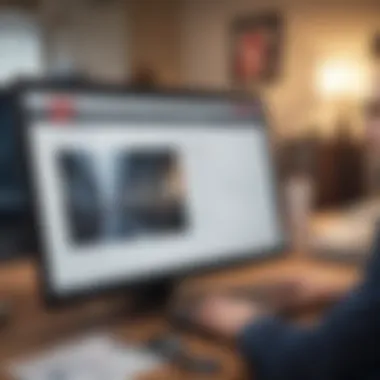

In today’s fast-paced financial environment, understanding the core features of any financial management software is not just beneficial – it’s essential. The Key Features of Quicken Software are geared towards aiding users in navigating their financial landscapes, whether it’s through budgeting, expense tracking, or investment management. Quicken is not just a tool; it’s like having a financial advisor at your fingertips.
Budgeting and Expense Tracking
Budgeting is arguably one of the cornerstones of effective personal finance management. Quicken provides users with the ability to create detailed budgets that reflect their income and expenditure patterns. This feature allows users to categorize expenses – from groceries to entertainment – providing clarity on where the money goes each month.
With Quicken, the Smart Budgeting feature analyzes past transactions and suggests a more informed budget plan based on historical data. This proactive approach can help users avoid overspending in certain categories, enhancing their financial discipline. Additionally, the app allows for the setting of reminders based on recurring expenses, reducing the chance of late fees or service interruptions.
- Pros:
- Considerations:
- Helps users visualize their spending patterns.
- Promotes financial awareness and accountability.
- Initial setup might feel overwhelming for some users.
- Requires regular updating to keep budgets effective.
Investment Management Tools
Investing is a critical aspect of wealth building, and Quicken’s tools make it easier for users to manage their investment portfolios. Users can track their stocks, bonds, and mutual funds from a single interface, making it more straightforward to monitor performance over time.
Furthermore, Quicken provides portfolio tracking, allowing investors to see their asset allocation and potential areas for growth or risk. The feature includes reporting tools to analyze the performance of individual investments against benchmarks, giving users insights into how their investments are really doing.
One of the standout aspects is the Investment Performance Analyzer, which helps users make informed decisions based on projected future performance. It’s kind of like getting a crystal ball view into financial forecasting.
- Pros:
- Considerations:
- Consolidates investment information in one place.
- Offers valuable analytical tools to aid investment decisions.
- Might not have as many advanced features as dedicated investment software.
- Requires some financial knowledge for optimal use.
Tax Management and Reporting
Tax season can be one of the most stressful times for many individuals, but with Quicken’s Tax Management and Reporting capabilities, users can tackle the process with a bit more confidence. This software offers comprehensive tools to track expenses throughout the year, simplifying the tax preparation process.
Tax reports generated by Quicken categorize deductible expenses which can be pivotal when preparing for tax filing. Users can also store relevant receipts within the app, making them easily accessible when it’s time to file. Such organization reduces the headache of hunting down receipts or transaction histories.
An added bonus is its ability to integrate with tax filing software, streamlining the process further. Users can electronically transfer necessary data from Quicken to platforms like TurboTax, cutting down on the manual entry.
- Pros:
- Considerations:
- Simplifies year-end tax preparation.
- Offers peace of mind with organized records.
- Users must ensure all transactions are accurately entered.
- May require additional manual input for complex tax situations.
"Quicken not only aids in financial tracking but also lays groundwork for informed decision-making across diverse financial areas."
In sum, the features of Quicken Software cater to essential aspects of financial management. By focusing on budgeting and expense tracking, investment management, and tax preparedness, users can leverage these tools to not only manage their finances but to also stay ahead in their financial journeys. As investing becomes more integral to many individuals' strategies, tools like Quicken evolve from simple trackers to powerful allies in financial success.
Comparative Analysis of Quicken Versions
Understanding the distinctions between various Quicken versions is pivotal for anyone looking to optimize their financial management strategies. Each version offers its own set of tools and benefits tailored to different user needs. By dissecting each variant, users can make informed choices that align with their financial goals. This comparative analysis illuminates key features, usability insights, and potential limitations, helping potential clients weigh their options effectively.
Quicken Deluxe vs. Quicken Premier
When deciding between Quicken Deluxe and Quicken Premier, the user is primarily choosing between comprehensive budgeting tools and advanced investment tracking capabilities. Quicken Deluxe targets everyday personal finance. It offers features that allow users to track expenses, create budgets, and manage their savings plans. Basically, it's a great fit for individuals who want clarity on their daily spending without getting overwhelmed by complex analytics.
On the other hand, Quicken Premier is more for the savvy investor. It's equipped with advanced investment tracking tools, allowing users to create a portfolio, analyze stock performance, and even integrate investment accounts directly into the software. In effect, it streamlines the management of various holdings into one accessible dashboard. The trade-off here is in price; Premier usually costs more annually compared to Deluxe, so users should evaluate the specific benefits they might gain from those extra features.
Quicken Home & Business vs. Quicken Renting
In terms of utilities, the choice between Quicken Home & Business and Quicken Renting boils down to the scope of their financial needs. Quicken Home & Business is designed to handle a variety of financial activities, whether it's for personal expenses or managing a small business operation. It includes invoicing tools, profit and loss statements, and even tax deductions to keep expenses in check.
Conversely, Quicken Renting specifically targets landlords and property managers. It shines in managing rental income and documenting property expenses. Features like automatic rent tracking, tenant management, and report generation make it a reliable choice for those dealing primarily with rentals. Thus, for a small business owner, Home & Business would likely be more beneficial, while property managers would find Renting to be more useful.
Mobile App Functionality vs. Desktop Version
With increasing reliance on mobile technology, understanding the differences between Quicken's mobile app and its desktop application is crucial. The desktop version of Quicken generally affords a deeper dive into features—offering comprehensive tools for budgeting, tracking investments, and reporting. It’s the heavy hitter, rich with functionality that a financial professional might require.
However, the mobile app complements the desktop experience by allowing users to manage finances on-the-go, ensuring constant connectivity to financial data. It offers essential features such as expense tracking, transaction categorization, and viewing account balances. Still, it lacks some of the advanced functionalities available on the desktop. In short, each serves a different need; while you might delve into complex reporting on your computer, you can easily swift in and out of your finances with the app.
"Choosing the right Quicken version is as much about understanding one’s own financial habits as it is about the software features themselves."
User Experience and Interface Design
The user experience with any financial software can make or break its utility. When it comes to Quicken, the design and layout are tailored to improve user interaction and facilitate financial management tasks. A strong focus on user experience becomes critical when evaluating the myriad features of Quicken. After all, a complicated interface can deter users, regardless of how powerful the underlying tools may be.
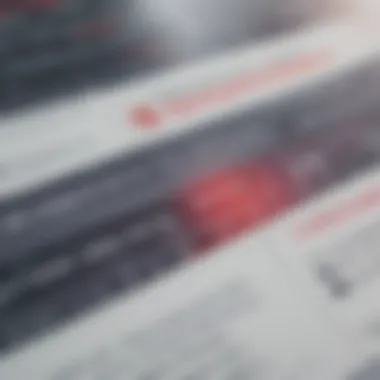

Good user experience design is all about making the software intuitive and straightforward. Customers are likely looking for an application that feels familiar, even while handling sophisticated tasks. The importance of intuitive navigation and clear labeling can’t be overstated—these elements significantly enhance user satisfaction.
Ease of Navigation
Navigation within Quicken is a core aspect of its usability. Ideally, users should spend more time focusing on budgeting and investments, rather than searching for features hidden away in cryptic menus. Quicken attempts to streamline the navigation process to minimize frustration.
For instance, users can quickly shift between various financial categories—like bills, accounts, and budgets—without losing their way. Here are a few key aspects impacting navigation:
- Dashboard Layout: Quicken employs a dashboard that aggregates essential information and metrics in a visually coherent manner. This allows users to easily check their financial status at a glance.
- Search Functionality: A well-integrated search feature enables swift access to specific functions, settings, or historical data.
- Consistent Iconography: Familiar icons minimize the learning curve, helping users intuitively understand what each button does.
"Simplicity is the ultimate sophistication."
Customization Options
Customization options are vital for tailoring the software experience to different users' needs. Quicken provides various ways in which users can alter the interface to make it more fitting for their specific requirements. This becomes paramount for individuals managing diverse financial situations. Here’s how Quicken caters to customization:
- Personalized Dashboards: Users can rearrange widgets on their dashboards to emphasize what’s most important to them, whether that's investment performance or daily budgeting.
- Theme Adjustments: Clients can opt for themes or color schemes that please their aesthetic senses, making the user experience feel more personal.
- Financial Categories: Users can create or modify spending categories based on their habits, ensuring that tracking aligns closely with their lifestyle.
While the design choices in Quicken cater to a broad audience, its attention to individual user needs is notable. Being able to shape and mold the software offers a more satisfying and effective financial management experience.
Pricing Models and Subscription Plans
Understanding the pricing models and subscription plans is crucial when it comes to Quicken software. Each tier offers a different collection of features tailored to the needs of various users. This consideration is not merely about comparing prices; it's about matching the right tool to one’s financial management style and objectives. Cost-effectiveness and functionality must walk hand in hand, allowing potential customers to make educated choices without breaking the bank.
One-Time Purchase vs. Subscription-Based Pricing
One of the most significant distinctions in Quicken’s offerings lies between one-time purchases and subscription-based pricing. The traditional model of one-time purchases may seem appealing, particularly for those who dislike ongoing commitments. For instance, Quicken Deluxe, available as a one-time purchase, might suit individuals happy with a single investment without future obligations. However, it does come with limitations, particularly when it comes to updates and ongoing support.
In contrast, the subscription model—represented by Quicken Premier or Quicken Home & Business—provides a steady stream of updates and added features. This can be seen as a double-edged sword; while users enjoy ongoing innovation and customer assistance, they also need to budget for recurring costs.
Ultimately, the decision hinges on user preference.
Key Considerations:
- Long-Term Costs: One-time purchases might look cheaper upfront, but total costs could escalate over time with the need for upgrades.
- Feature Updates: Subscription services typically include all updates, ensuring users are working with the latest tools.
- Usage Needs: If a user’s financial management needs are modest, a one-time purchase might suffice.
- Financial Goals: Those looking for a comprehensive financial tool that evolves with them may find subscriptions more beneficial.
Value Proposition of Different Plans
Diving deeper into the value proposition of the various plans reveals how thoughtfully Quicken structures its offerings. For users new to personal finance management, Quicken Starter is an economical entry point, guiding them through essential budgeting and tracking.
For seasoned users, Quicken Premium provides robust investment analysis tools, focusing on optimizing investment portfolios. This version caters to finance enthusiasts looking for superior analysis without sacrificing ease of use.
The different packages appeal to a broad audience:
- Basic Users: Minimalist options help in simple budgeting tasks, creating a welcoming environment without overwhelming them.
- Moderate Users: Users who want a bit more complexity—think investment tracking—will benefit from Quicken Deluxe. This tier balances extra features while remaining user-friendly.
- Advanced Users: For the finance pros, Quicken Home & Business becomes a real game-changer, enabling users to manage finances alongside business expenses.
Ultimately, it’s the choice between versatility, complexity, and cost.
"A good price is not just about cost, but rather the value forged through the specific needs of the user."
Making the right choice among these plans entails aligning personal needs with offered features, ensuring every dollar spent yields maximum satisfaction and financial efficacy. Customers must assess their individual circumstances and financial aspirations to determine which pricing model suits them best.
Strengths of Quicken Software
Quicken software has earned a solid reputation in the arena of personal finance management, making it an attractive choice for many individuals and small businesses alike. Its strengths lie not just in the extensive features it offers but also in the intelligent way it integrates these functionalities to serve the varied needs of its users. Recognizing these strengths is crucial in understanding why Quicken can be a beneficial tool, especially if your goal is comprehensive financial oversight.
Comprehensive Financial Management
A standout feature of Quicken is its ability to provide comprehensive financial management capabilities. This software isn't merely a basic budgeting tool; it can manage nearly every aspect of your financial life. Users have access to a wide range of tools that cover budgeting, expense tracking, and investment management.
With Quicken, users can track their spending habits through detailed expense reports. The software allows you to categorize expenses accurately, giving insights into areas where you might cut back. Additionally, users can create custom budgets aligned with their unique financial goals.
Features of Comprehensive Financial Management in Quicken:
- Expense Categorization: Users can easily group transactions into categories for better tracking.
- Automatic Syncing: Quicken syncs with bank accounts and credit cards, ensuring your data is always up-to-date.
- Financial Reports: The software provides visuals like graphs and charts, helping to summarize your financial standing at a glance.
Quicken understands that managing finances is not a set-it-and-forget-it task. It emphasizes creating a tailored financial experience. When one first experiences these capabilities, it can feel as if all financial aspects are neatly packed into one solution. That’s not something you find every day.
Integration with Financial Institutions
Another key strength of Quicken is its robust integration with various financial institutions. This aspect is vital because it allows for seamless linking of bank accounts, investment accounts, and credit cards, facilitating a holistic view of one’s financial landscape.
The ease with which Quicken connects to banks means that users can effortlessly pull in transactions, thus saving time on manual entry. This integration may sound standard, yet not all finance tools manage this aspect effectively. The reliability and security that Quicken exhibits in this regard cannot be overstated.


Benefits of Financial Institution Integration:
- Automatic Data Import: Transactions from linked accounts are imported directly, reducing the potential for human error.
- Account Reconciliation: Users can easily reconcile their accounts with their financial statements, ensuring accuracy.
- Real-Time Updates: Users benefit from real-time data reflecting their current financial situation, making informed decision-making more attainable.
"Quicken keeps my financial life organized. I don’t have to manually enter every single transaction, which saves me loads of time."
- A satisfied Quicken user
In the world of personal finance management, convenience and efficiency are paramount. Quicken provides these qualities through its integration with financial institutions, creating a streamlined experience that can lead to better financial management outcomes. Being able to view all accounts in one place and see how they interrelate gives users a comprehensive perspective, which is invaluable for anyone serious about their finances.
Limitations and Considerations
Understanding the limitations and considerations of Quicken software is crucial for potential users. Financial management tools often come with their own set of challenges and obstacles, which might not be immediately apparent at first glance. Recognizing these limitations can help users make informed decisions regarding their financial tracking needs. This section dives into two main aspects: the learning curve for new users and the customer support and community resources.
Learning Curve for New Users
One of the most significant hurdles that new users face when trying to navigate Quicken software is the learning curve. While the program is packed with features, those same features can make the initial experience feel overwhelming. Users accustomed to simpler finance apps may find themselves in a bit of a pickle when first opening Quicken. The interface, although generally intuitive, comes with a plethora of options that can be intimidating for anyone not already in the know.
Many users report feeling lost at first, struggling to understand the terminology and various functionalities available. For example, terms like "investment tracking" or "budget categorization" might sound straightforward for seasoned users, but they can throw newcomers for a loop. To mitigate this, taking advantage of learning resources provided by Quicken could be beneficial. These resources include tutorials, webinars, and user guides that break down complex processes into digestible sections.
- Interactive Guides: Quicken provides visual aids and step-by-step processes for various features.
- User Community: Engaging with others who have faced the same challenges can provide insights and tips.
Customer Support and Community Resources
When issues arise, effective customer support becomes essential. Unfortunately, many users have indicated that Quicken's customer support can be hit or miss. The responsiveness and helpfulness of support representatives can vary widely, which can lead to frustration for users seeking immediate resolutions to their concerns. Given the complexity of the software, having timely and effective support is paramount.
Additionally, users often turn to community forums or resources, such as Reddit or Quicken’s user community, to seek help and share experiences. The value of these platforms is twofold:
- They foster a sense of community among finance enthusiasts who desire to optimize their use of the software.
- They often provide real-world solutions to problems that might not be extensively addressed in official guidelines.
In summary, while Quicken software offers an impressive array of features, potential users should carefully consider their comfort with technology and their reliance on effective support. New users may need to invest time in learning and potential struggles along the way—rather than viewing this as merely a downside, it can be framed as an opportunity for growth in financial literacy.
"Always keep in mind, mastery of any tool requires time, patience, and a pinch of perseverance!"
By being aware of these limitations and considerations, users can approach Quicken with the right mindset, ready to tackle the challenges head-on.
Target Audience for Quicken Software
Understanding the target audience for Quicken software is crucial in this analysis. Quicken caters to a variety of users, helping them manage their finances according to their specific needs. By pinpointing who benefits most from Quicken's different versions and features, we can guide potential users towards the best-fit solution for their financial management. The insights drawn from knowing the audience not only enhance user experience but also influence product development.
Personal Finance Enthusiasts
For those passionate about managing their personal finances, Quicken serves as a robust ally. It offers detailed budgeting tools and comprehensive expense tracking, making it easier for users to gain a complete picture of their financial health. Features like goal-setting for savings and expense alerts transform financial management from a mundane task into a dynamic practice.
Many personal finance aficionados appreciate the ability to categorize expenses, set financial goals, and track investment returns in one place. This convenience saves time and enhances the effectiveness of their financial planning. As they navigate through their financial journey, Quicken simplifies complex calculations, enabling them to allocate resources wisely.
Small Business Owners
The needs of small business owners can be a mixed bag, juggling both personal and business financial responsibilities simultaneously. Here, Quicken presents a lifeline. Specifically, versions targeted at business users offer invoicing capabilities, tax deductions, and tools to track business expenditures. This is advantageous for business owners looking to maintain a clear boundary between personal and business finances.
Additionally, Quicken stands out when it comes to integrating with various payment platforms, thus streamlining income tracking and financial reporting. Small business owners can also produce comprehensive reports that can be crucial during tax season or when seeking loans.
Small businesses often operate on slender margins; thus effective financial oversight can make or break their success.
Real Estate Professionals
For real estate professionals, managing properties, understanding cash flows, and preparing for taxes can be challenges. Quicken's features tailored for this audience include property management tools and specialized reporting functionalities that support tracking rental incomes and expenses. The ability to generate profit and loss statements for individual properties can greatly aid in managing multiple investments effectively.
Furthermore, real estate agents can use Quicken to monitor client relationships, budgeting for marketing expenses, and estimating commissions. This focus equips them better to handle their business finances, allowing them to remain competitive in a crowded market.
Each of these audiences finds something of value in Quicken’s offerings. By catering to diverse needs—be it personal finance planning, managing a business, or handling real estate investments—Quicken positions itself as a versatile financial management tool. Recommendations suggest that users understand their primary financial concerns, as it leads to selecting the right Quicken version that meets their distinct goals.
End
As we draw the curtains on our deep dive into Quicken software, it's imperative to recognize the significance of a well-rounded conclusion. This section isn't just an afterthought; rather, it encapsulates all the insights gleaned from the preceding analysis. The importance here lies in synthesizing the vast array of information, including features, usability, pricing, and the various user needs served by different versions of Quicken. One must acknowledge that the decision-making process in selecting financial software is not trivial. A clear understanding of the strengths and limitations, alongside your personal or business objectives, can steer you to the right choice.
In a world that constantly changes—especially in finance—having the right tools is pivotal. Quicken offers a range of functionalities that can cater to a spectrum of users, from casual budgeters to seasoned investors. However, knowing which version suits your needs best could save you time and hassle in the long run. Considerations such as ease of use, customer support, and price point are all significant factors in this equation. The conclusion serves as a reminder to weigh these elements against your own financial goals.
Final Insights and Recommendations
During this comprehensive exploration, we've uncovered considerable insights into Quicken's offerings. Here are some tailored recommendations based on varied user profiles:
- For Personal Finance Enthusiasts:
If you’re simply looking to manage your budget effectively, Quicken Deluxe provides a robust set of tools without overwhelming complexity. It's user-friendly, making it suitable for those new in the personal finance realm. - For Small Business Owners:
Quicken Home & Business is a more favorable choice. It includes comprehensive features such as invoicing and tax management, helping streamline financial tasks that are critical for small business operations. - For Investors:
Quicken Premier should be on your radar. The investment management tools here are sophisticated and can help track complex portfolios efficiently.
Additionally, the mobile app is handy for those who prefer managing finances on the go. Despite the desktop version offering more features, you can still maintain a decent balance between usability and functionality with the mobile option.
Lastly, make sure to assess your long-term goals when choosing a pricing model. Subscription-based plans can be more economical over time, especially if you value continuous updates and support.
With these insights, it's easier to navigate through the Quicken software landscape and make a decision that aligns not only with your needs but also with your financial aspirations.



