Top Tax Filing Software for Self-Employed Individuals
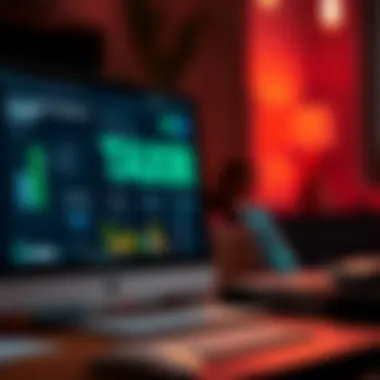
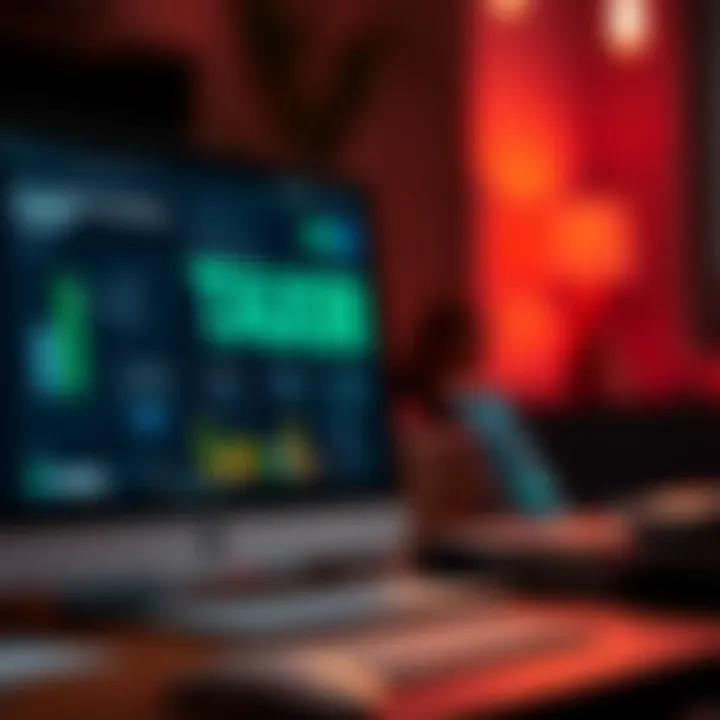
Intro
Navigating the world of taxes can feel like walking through a maze, especially for self-employed individuals. Whether you're a freelancer, consultant, or small business owner, your tax obligations differ significantly from traditional employees. This article digs deeper into tax filing software that caters specifically to the needs of the self-employed. We will break down key features, advantages, and the latest technological advancements to ensure that you make informed decisions.
Understanding the unique challenges faced by self-employed folks is crucial. These individuals often juggle various income sources, manage deductions for business expenses, and must keep meticulous records for tax compliance. The right tax software makes this process less daunting, turning what can be a stressful endeavor into a manageable task.
By outlining essential terminology related to tax filing software, we provide a foundation for understanding key concepts that will assist in decision-making. Moreover, through careful product reviews and side-by-side comparisons, readers will find insights that highlight the strengths and potential weaknesses of popular software options. In this ever-evolving technological landscape, staying compliant while maximizing your deductions is not just beneficial, it's necessary.
In short, the tools at your disposal play a huge role in determining how efficiently you can tackle your tax responsibilities. Let’s now explore investment terminology and concepts that are pertinent to self-employed individuals.
Understanding the Tax Landscape for the Self-Employed
Navigating taxes can often feel like wandering through a maze, especially for those who tread the path of self-employment. This section emphasizes the crucial understanding of the tax landscape specifically tailored for the self-employed, highlighting its unique intricacies. Grasping these facets is not merely beneficial; it is a fundamental element that shapes financial stability and compliance for freelancers and small business owners alike.
Definition of Self-Employment
Self-employment is fundamentally about taking charge of one’s professional journey. It broadly refers to individuals who earn income by working for themselves rather than for an employer. This includes freelancers, independent contractors, and business owners. A self-employed person manages their business operations, takes on clients, and bears the associated risks and rewards.
The term can encapsulate a wide range of professions, from graphic designers and writers to consultants and tradespeople. Generally, if an individual is not reliant on a singular employer for their income and operates as a sole trader or through a partnership, they can be classified as self-employed. Understanding this classification is vital as it impinges on how taxes are calculated and what obligations one must meet.
Unique Tax Obligations for Self-Employed Individuals
The self-employed must stay sharp and nimble as they deal with tax obligations that differ significantly from those who receive a regular paycheck. One major obligation is the payment of self-employment tax, which covers Social Security and Medicare. Unlike regular employees, self-employed individuals must pay both the employee's and employer's portion of these taxes, which can feel like a double whammy.
On top of that, self-employed workers often need to file estimated quarterly tax payments throughout the year, rather than waiting until the annual tax deadline. This can be a daunting task, especially for those managing multiple income streams. Moreover, keeping accurate records of income and expenses is imperative to avoid complications down the line.
Common Deductions and Credits Available
Grasping common deductions and credits can be like finding gold nuggets in a coal mine; they may save self-employed individuals a significant amount on their tax bills. Some common deductions include:
- Home Office Deduction: If you have a dedicated workspace at home, you may claim a portion of your rent or mortgage, utilities, and maintenance costs.
- Business Expenses: This includes costs directly tied to running the business, like supplies, marketing, and travel expenses.
- Health Insurance Premiums: If you’re self-employed, you may deduct the cost of health insurance premiums for yourself and your family.
Additionally, credits such as the Earned Income Tax Credit (EITC) can provide further financial relief. It ensures that lower-income taxpayers receive some tax benefits even if they don’t owe taxes, which can be a real boon for self-employed individuals.
"Understanding the nuances of the tax landscape allows self-employed individuals to maximize savings and comply with regulations without losing sleep over tax season."
Navigating the tax landscape as a self-employed individual is both an art and a science. Taking the time to comprehend definitions, obligations, and available tax relief not only eases the burden but also positions one for long-term success.
Criteria for Choosing Tax Filing Software
When it comes to tackling your taxes as a self-employed individual, the right software can make a world of difference. Not only does it simplify the filing process, but it also ensures that you are adhering to tax regulations efficiently. Understanding the crucial criteria for selecting tax filing software is paramount for anyone who works independently, whether you are a freelancer, consultant, or small business owner.
User-Friendliness and Interface Design
One of the first things to consider is how easy the software is to navigate. If you find yourself struggling to understand how to input data or where to find relevant tools, you may end up wasting precious time and, quite frankly, your sanity. A clean, intuitive interface can make your tax filing even more painless. Look for software that offers a guided walkthrough for first-timers or even seasoned veterans.
Moreover, features like drag-and-drop capabilities or customizable dashboards can help tailor the experience to your needs. This means making the complex tax landscape feel far less daunting. Remember, clear visuals and accessible menus can help you stay focused rather than frustrated.


Features Specific to Self-Employment Needs
Each self-employed person's situation is distinct, which is why software must cater to various needs. Check if the software includes specific features such as mileage tracking, invoicing, and expense categorization. These tools not only assist in everyday financial management but also ensure you don’t overlook vital deductions. For instance, some programs help track your business-related travel expenses or even link directly to your bank to pull financial records automatically.
Furthermore, capabilities like generating quarterly estimated tax payments can significantly alleviate the stress of navigating tax time. A software that aligns closely with your unique trade provides a more personalized experience, making it easier to meet compliance standards without feeling overwhelmed.
Pricing Structures and Value Assessment
Let’s face it, not everyone has an endless budget for tax filing software. Therefore, understanding the pricing structures is crucial. Some options come with a straightforward one-time fee, while others may follow a subscription model. It’s essential to weigh not just upfront costs, but also what features you’re getting in return.
- Free Trials: Many software options offer a free trial period, allowing you to explore features before committing.
- Hidden Fees: Always be wary of additional costs, such as charges for filing state taxes or accessing premium features.
- Long-Term Value: Investing in a bit pricier software with comprehensive features could be more effective than going with a cheap option that lacks essential tools.
Ultimately, consider the return on investment this software offers in terms of both ease of use and potential tax savings. Sometimes, a higher price tag means less headache and more money saved in the long run.
"Choosing the right tax filing software is less about the cost and more about the value it brings to your unique situation."
Taking the time to evaluate these criteria can lead to a smoother tax filing experience. With the right tools at your fingertips, you can focus on what truly matters—growing your business and thriving in your work.
Popular Tax Filing Software Options
Navigating the tax landscape as a self-employed individual can be a daunting task. This chapter serves as a foundational piece to understanding the variety available for tax filing software, which helps alleviate some of that burden. Choosing the right software isn't just about having the tools to submit forms; it’s about finding a partner in your financial journey, one that understands the ins and outs of self-employment taxes. From freelancers to small business owners, these applications streamline processes and help secure peace of mind during tax season.
Overview of Leading Software
Diving into the options, it’s crucial to look at several leaders in the field. Software like TurboTax Self-Employed, H&R Block Self-Employed, and TaxAct have carved out reputable spaces for themselves. Each of these applications brings unique features to the table.
- TurboTax Self-Employed: This software offers detailed guidance tailored for freelancers and business owners. Its user-friendly interface along with smart scanning features for documents makes it a popular choice. This tool also assists in maximizing deductions specific to self-employment.
- H&R Block Self-Employed: Known for its strong customer support, H&R Block is ideal for those who prefer human assistance. The software provides a thorough overview of all requirements and completes the filing with extensive support throughout the process.
- TaxAct: Often regarded as budget-friendly, TaxAct excels in price along with solid functionalities for those starting up. It allows users to file both their business and personal taxes through one platform.
Comparison of Key Features
When filtering through these popular software options, comparing features becomes essential. Here are a few key aspects that set them apart:
- User Interface: TurboTax shines with its intuitive design, making the learning curve less steep for first-time users compared to others. H&R Block boasts an equally functional interface, but some users find the layout a tad less modern.
- Deduction Optimization: TurboTax offers a unique Deduction Finder, aiming to retrieve every potential credit that self-employed individuals might have, while TaxAct focuses on delivering a more straightforward estimate of available deductions.
- Integration with Financial Tools: H&R Block excels in integrating with various accounting tools, making it easier for users to synchronize their financial record-keeping.
- Mobile Capabilities: All three of these software options provide mobile access, but TurboTax's mobile app is often lauded for its comprehensive functions, enabling tax filing on-the-go.
User Reviews and Reliability
It's one thing to know the features, but what does the user sentiment say? Reviews across platforms like Reddit and Trustpilot often provide real-world insights that go beyond marketing claims. Users typically point out the following:
- TurboTax receives high marks for usability and comprehensive guidance, although some mention it can become expensive with add-ons.
- H&R Block is often celebrated for its robust customer support, particularly in complicated situations. This strength is a major determinant for many seeking assurance in their tax filing process.
- TaxAct, however, garners a mix of praise for its affordability but sometimes faces critique for less personalized service. Past users have commented on its reliability, labeling it as a dependable choice for straightforward tax situations.
"The past few years, TurboTax proved a lifesaver for my self-employment taxes. Especially with all that change, I really appreciated its guidance and prompt answers."
In closing, the landscape of tax filing software options presents a rich array of possibilities tailored for self-employed individuals. Whether you are looking for comprehensive coverage with TurboTax, the supportive hand of H&R Block, or the economical choice in TaxAct, each tool holds potential to simplify the tax filing experience as long as you choose one aligned with your unique needs. Therefore, it’s worth taking the time to dive deeper into individual offerings to ensure they fit just right.
Navigating the Compliance Terrain
In the complex realm of tax filing, understanding compliance is fundamental, especially for self-employed individuals. The world of taxes can often feel like walking through a dense fog, where every turn seems like a new hurdle to overcome. This section aims to illuminate the path by providing insights into the specific regulations that self-employed individuals must adhere to. A solid grasp of compliance not only ensures that one avoids costly penalties but also positions one for strategic financial planning down the line.
Understanding IRS Regulations for Self-Employed


When it comes to being self-employed, the Internal Revenue Service (IRS) defines it as any individual who earns income from a business that they operate themselves or offer services as a freelancer. Unlike traditional employees, self-employed individuals carry certain responsibilities that can feel burdensome.
To stay compliant, self-employed persons must file an annual tax return using Schedule C, Profit or Loss from Business. This is in addition to Schedule SE, where one calculates self-employment tax. It's pivotal to categorize income accurately to avoid the IRS's scrutiny. Taxpayers should also be mindful of making quarterly estimated tax payments if they expect to owe $1,000 or more when they file their tax return. Not meeting this requirement can lead to underpayment penalties.
"Navigating the tax landscape as a self-employed individual is akin to steering a ship through stormy seas. Careful navigation can prevent capsizing."
How Software Assists in Compliance
Tax software designed for the self-employed plays a significant role in alleviating compliance concerns. These tools often integrate features that automatically keep track of important deadlines and calculate deductions based on inputs about income and expenses. One popular feature is the direct connection to IRS regulations, which means users are prompted for information that adheres strictly to legal requirements.
Moreover, such software helps create a paper trail. By organizing and saving essential documents and receipts electronically, self-employed individuals can swiftly respond to IRS inquiries or audits, while also simplifying their overall record-keeping processes. As a bonus, many of these programs provide support for managing different sources of income, ensuring that users report every dime accurately—a cornerstone of compliance.
Common Mistakes and How to Avoid Them
Self-employed individuals often fall into common traps during tax season. Here are a few of the most prevalent missteps:
- Neglecting to Keep Accurate Records: Many underestimate the importance of detailed record-keeping. Without proper documentation, it's easy to overlook eligible deductions.
- Mixing Personal and Business Expenses: One of the easiest ways to trip up on compliance is failing to maintain a clear boundary between personal and business expenditures. This can lead to unsupported claims when tax season rolls around.
- Ignoring State-Specific Requirements: Each state may have its own regulations that differ from federal rules. It's critical to stay informed about both to avoid trouble.
To steer clear of these issues, consider implementing a systematic approach to organization. Utilizing cloud storage for digital receipts, setting aside time weekly to record expenses, and even consulting with a tax professional yearly can go a long way. A good rule of thumb is to double-check all entries before hitting "submit" on any tax software.
In summary, being diligent in understanding regulatory expectations, taking advantage of available software, and actively avoiding pitfalls can lead to a smoother experience during tax season for self-employed individuals.
Integration with Financial Tools
Integration with financial tools is a game-changer for self-employed individuals. It builds a seamless connection between various financial accounts, streamlining the often tedious process of managing one’s finances. Leveraging these integrations can significantly enhance the accuracy and efficiency of tax filing. As the self-employed navigate unique financial situations, integrating their tax software with financial tools can simplify record-keeping, tracking expenses, and even forecasting tax liabilities.
Linking Bank Accounts and Financial Records
Linking bank accounts and financial records directly to tax filing software can cut down on manual entry errors and save countless hours spent sifting through transaction histories. This functionality allows for automatic importing of transactions from business accounts, making it easier to categorize income and expenses. Here are several key benefits:
- Real-Time Updates: Keeping your financial data current ensures you're always looking at accurate figures, reducing surprises during tax season.
- Expense Categorization: Many tax software programs can categorize expenses automatically, taking the guesswork out of accounting.
- Simplified Audits: If the IRS comes knocking, having linked records can provide the needed backing for reported income and deductions.
However, caution is advised while linking accounts. Always ensure that the software uses robust security measures to protect sensitive financial data.
Utilizing Accounting Software in Conjunction
When it comes to bookkeeping, self-employed individuals often find themselves juggling multiple applications. Integrating tax filing software with accounting programs can yield a powerful combination. Many popular accounting platforms, like QuickBooks and FreshBooks, offer direct integration with tax software.
The advantages include:
- Centralized Financial Management: Keeping all financial data in one ecosystem removes complexity and improves visibility.
- Accurate Financial Insights: Syncing accounting data helps in generating reports that can inform tax planning decisions throughout the year.
- Time Efficiency: Automated processes reduce the need for double data entry, freeing up time to focus on growing the business rather than managing finances.
These integrations can also assist in forecasting future tax obligations, helping self-employed individuals to be financially prepared.
Tax Planning Features in Software
Tax planning features embedded within filing software can be invaluable for the self-employed. These features go beyond mere filing assistance, providing insights that can influence business decisions. Features may include:
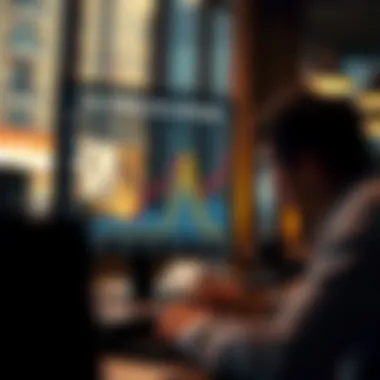
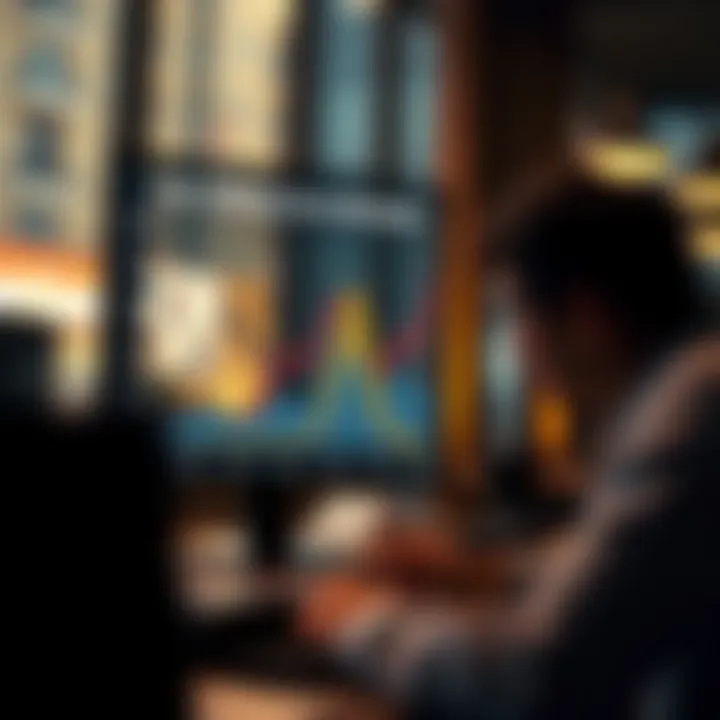
- Income Projections: By analyzing past data, software can project where your income might land in the next tax year, allowing for proactive financial adjustments.
- Deduction Checklists: Some tools include checklists tailored for self-employed individuals, ensuring all potential deductions are considered.
- Scenario Simulations: Users can run simulations based on different income scenarios to explore how changes in earnings might affect their tax bill.
Having access to these tools can shift the self-employed mindset from reactive management of finances to proactive strategy development.
Utilizing integration with financial tools can turn a daunting task into a manageable, straightforward process, ensuring that self-employed individuals can meet their tax obligations efficiently and intelligently.
Future of Tax Filing Technology
The world of tax filing is on the cusp of a significant transformation, driven by advancements in technology. For self-employed individuals, understanding these changes is crucial. As they navigate a complex web of tax obligations, the evolution of tax filing tools can be a game changer. Improvements in technology don't just simplify processes; they also enhance accuracy and compliance.
Emerging Trends in Tax Filing Software
Trends in tax filing software reflect an ongoing commitment to improving user experience and efficiency. One prominent trend is the increased integration of cloud computing. Self-employed persons can now file their taxes from virtually anywhere, which suits their often mobile lifestyles. Many newer software options come equipped with real-time data syncing, which ensures that information is current and available at all times.
Moreover, personalization is becoming a key feature. Software developers recognize that no two self-employed situations are identical. Tools that allow for customizable dashboards and tax calculators tailored to individual circumstances are emerging. This specificity gives users peace of mind, as they can more meaningfully track their financial health throughout the year.
"Emerging technologies are changing the way self-employed individuals interact with their financial data, making processes easier, faster, and more reliable."
Impact of AI and Automation
Artificial intelligence and automation are rapidly reshaping how tax filing software functions. AI algorithms increasingly analyze historical data to predict tax liabilities and suggest optimal deductions for users. This can be particularly advantageous for self-employed individuals who may not have thorough knowledge about every nuance of tax law. The automation of mundane tasks—like data entry and calculations—saves time and reduces human error.
Additionally, chatbots are getting common in various platforms, functioning like virtual tax assistants. These bots provide instant responses to user queries, ensuring that help is just a click away, thus alleviating some of the stress during the tax season. As AI continues to advance, future software may also proactively alert users about upcoming deadlines or potential compliance issues, allowing them to stay ahead of the curve.
Anticipated Regulatory Changes and Adaptation
The tax landscape is subject to change, with potential regulatory modifications looming on the horizon. Staying updated with tax laws is vital for self-employed individuals, as mistakes can lead to hefty penalties. As tax laws evolve, so too must the software that enables smooth filing.
Programming updates could ensure compliance with these changes while also streamlining the user experience. Software companies might incorporate features for rapid updates to reflect any sudden shifts in the regulatory environment.
In summary, self-employed persons should consider the future of tax filing technology as a significant factor during their choice of software. These advancements not only promise to make tax filing easier but also ensure that users remain compliant, maximize their deductions, and now more than ever, harness the power of technology to their advantage.
For self-employed individuals wishing to stay ahead, resources such as IRS.gov and Tax Foundation provide valuable insights into potential changes and best practices.
Closure
The end of our exploration leads us to the conclusion, a crucial culmination of all the insights gathered about tax filing software tailored for self-employed individuals. In this ever-changing financial landscape, understanding which software to choose can make or break your tax season. This section emphasizes key aspects that self-employed individuals must consider when finalizing their choices.
Summary of Key Points
In this article, we’ve unpacked numerous critical elements regarding tax filing software:
- Understanding Tax Landscape: The unique tax obligations that self-employed individuals face stem from their status as independent taxpayers. These include estimated tax payments, self-employment taxes, and different types of deductions.
- Choosing the Right Software: Criteria such as user interface, specific features for self-employment, and overall pricing structures play significant roles in efficient tax filing.
- Integration with Financial Tools: The importance of linking bank accounts and utilizing accounting software ensures a seamless and organized approach to managing finances and tax documents.
- Future Considerations: Awareness of emerging technology and potential regulatory changes is vital for the proactive self-employed. Being prepared for changes in tax laws can save both time and money.
This summary not only highlights the landscape but also reiterates how selecting the right tax filing software affects not just compliance but overall financial health.
Final Thoughts on Selecting Tax Software
Selecting tax filing software cannot be a hasty decision. It is imperative to take your time and evaluate your unique needs as a self-employed individual. Here are several considerations to keep in mind:
- Evaluate Your Business Size and Type: Depending on whether you're a freelancer, small business owner, or contractor, different needs will arise. Knowing your status helps in narrowing down the software options.
- Assess the Support Options: Opt for software that offers robust customer support. Queries will inevitably arise, and having direct access to resources minimizes stress when tax time rolls around.
- Review and Compare: Take a cue from user reviews and ratings. People who are already using the software can provide invaluable insights into its performance and any potential pitfalls.
- Test and Trial: Many services provide trial periods. Don't shy away from testing multiple software options. It's the best way to gauge what feels right before fully committing.
Success doesn’t come from what you do occasionally, but from what you do consistently.
For further insights, consider checking resources at IRS.gov and Nolo.com.



