Understanding TurboTax Filing Costs: A Detailed Guide
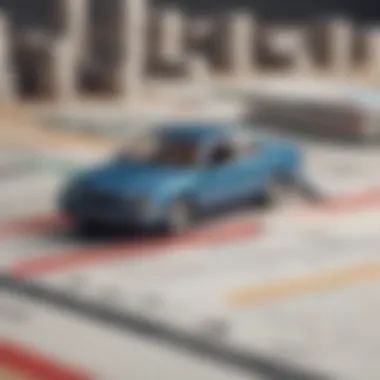

Intro
Tax season can feel like navigating a maze, and many find themselves scratching their heads over the costs associated with filing their taxes. TurboTax, one of the most popular tax preparation software options, offers various pricing structures that can quickly become a tangled web of fees. In this discussion, we will dissect TurboTax's charges to help users grasp what they are paying for and why.
From understanding the difference between free versions and premium plans to breaking down additional fees for certain features, every aspect matters. It’s not just about the price tag; it's about understanding the value of what you're receiving. Knowing the ins and outs helps users make smarter financial moves, avoiding surprise costs that can leave them feeling less than thrilled at tax time.
Let's peel back the layers and uncover the nuts and bolts of TurboTax's offerings, casting a spotlight on their pricing tiers, potential extra charges, and how various options stack up against competitors. By the end, the aim is to furnish you with the insights needed for confident tax-related decisions.
Stay tuned as we jump into the fundamental terms that dictate this landscape.
Foreword to TurboTax and Its Popularity
In today’s fast-paced world, understanding tax preparation tools like TurboTax is crucial for individuals and businesses alike. TurboTax isn't just another software; it's a significant player in the tax filing landscape, carving out a reputation that resonates with millions. An exploration of TurboTax allows us to grasp not only its fundamental purpose but also the benefits and drawbacks that come with its use. For investors, financial advisors, and analysts, deciphering these elements lays the groundwork for making informed decisions when navigating tax season.
Overview of TurboTax Software
TurboTax has grown since its inception, evolving into a comprehensive tool designed to simplify the complex world of taxation. It offers a user-friendly interface, allowing taxpayers to navigate various forms and features without feeling overwhelmed. One of the standout characteristics of TurboTax is its guided approach, where the software asks users a series of questions to determine their tax situation. This not only assists in accuracy but also helps users discover potential deductions and credits that might have flown under the radar.
Another advantage of TurboTax software lies in its adaptability to diverse tax situations, from simple individual filings to more complex requirements involving investments and business income. Each version of the software is built to cater to specific user needs, which allows a range of customers—from students to seasoned professionals—to find a suitable solution.
Reasons for Its Popularity
The ascent of TurboTax can be attributed to several factors that resonate particularly well with its users.
- User Experience: The simplicity embedded within the software encourages even the least tech-savvy individuals to engage. A lot of users appreciate the step-by-step prompts that lead them along the path to successful filing.
- Accessibility: With the option to file online, wait times for traditional tax services are reduced to a thing of the past. Users can file anytime, anywhere, eliminating the need for scheduled appointments.
- Robust Resources: TurboTax provides an extensive library of articles, guides, and Q&A platforms. These resources empower users to educate themselves about tax laws and updates, fostering a more informed populace.
Overall, the blend of convenience, support, and tailored options has propelled TurboTax to the forefront of tax preparation software, making it a go-to choice for countless individuals, particularly when tax deadlines loom large. >"The beauty of TurboTax lies in its ability to demystify tax filing, transforming what once seemed like a daunting task into a manageable process."
Through this understanding of TurboTax, we lay the foundation for delving deeper into its associated filing charges and pricing structures in the forthcoming sections.
Understanding TurboTax Filing Charges
Understanding the filing charges associated with TurboTax is crucial for anyone aiming to make informed decisions about their tax preparation. TurboTax is one of the leading tax software solutions in the market, making its pricing structure an important topic for users. As individuals or businesses look to streamline their tax filing process, being well-informed about the costs can help uncover significant savings and prevent unexpected fees down the line.
Several factors influence the overall charges when using TurboTax. These include the level of complexity of one’s tax situation, the specific features chosen, and additional services that could come into play. Knowing these facets can empower users to navigate their filing costs seamlessly.
Basic Pricing Structure
At its core, TurboTax employs a tiered pricing model. Each version caters to varying tax needs, which reflects in their respective charges. It’s akin to choosing different paths based on the terrain of tax situations—a basic rock-strewn trail or a heavily wooded area requiring expertise.
- Free Edition: Geared toward simple tax returns, this option allows filing federal taxes at no cost. State returns are typically extra, though.
- Deluxe Edition: This version costs more and offers features that help users maximize deductions and credits. It’s suited for individuals with more complex tax situations.
- Premier Edition: For those dealing with investment income or rental properties, the Premier edition is a fitting choice. There’s an uptick in pricing with more tailored features available.
- Self-Employed Edition: As the name suggests, this tier targets freelancers and self-employed individuals, incorporating tools aimed at business expense tracking alongside personal taxes.
Each of these versions carries its own set pricing, often fluctuating during peak tax season. Individuals must consider their unique financial situations to determine which package aligns with their needs, not just price alone.
Cost Breakdown by Features
When diving deeper into TurboTax's charges, one notices that features can significantly affect the total cost. This aspect often gets overlooked but holds substantial weight.
- Deductions and Credits Maximization: Higher-tier versions provide tools to ensure that users do not leave any money on the table when it comes to deductions. This facility comes with a price but can pay off in the form of larger tax returns.
- Live Support Options: TurboTax offers live chat or callback services for extra money. These options can be a boon for making real-time decisions while filing, but they also contribute to escalation in overall charges.
- Automatic Import of Financial Data: The ease of importing previous year’s data or financial information from other platforms streamlines the process. However, this feature may be exclusive to some editions and can incur additional costs.
- Audit Support: Users frequently overlook this when purchasing. Some tiers include audit support services, which are crucial if there’s a chance of an audit. This assurance often comes with a premium.
In essence, scrutinizing the features included in each tier not only helps understand TurboTax’s pricing but also ensures that users are adequately equipped to handle their tax situations. Each penny invested can either enhance the filing experience or lead to potential savings, highlighting the importance of due diligence before making a choice.
Pricing Tiers of TurboTax
Understanding the various pricing tiers of TurboTax is crucial for anyone looking to navigate their tax filing process wisely. Each tier is tailored to meet different needs, offering distinct features that can either simplify your experience or add unnecessary costs. Knowing what each package entails can save you both time and money, ensuring you pick the one that aligns with your tax situation.
Free Edition
The Free Edition of TurboTax serves as an entry-level option, perfect for those with simple tax situations, such as single filers or individuals claiming the standard deduction. While it might sound like a steal, it's important to consider what it does not cover. Users looking to itemize deductions or needing more complex forms will find this edition limiting. Depending on your financial situation, focusing on the simplistic nature of this product can be very beneficial.
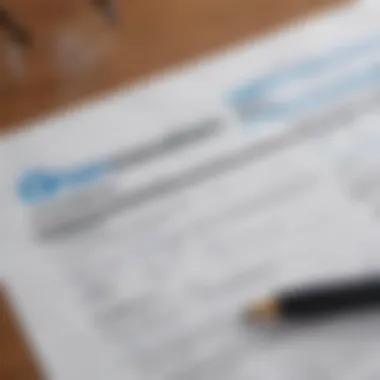

If you fit the criteria, the Free Edition allows for easy filing, leveraging a user-friendly interface that guides you through the steps seamlessly. Here’s why it’s worth considering:
- Cost-effective: No fees associated, making it ideal for straightforward tax situations.
- User-friendly: Simple walkthroughs and prompts minimize the chances of error.
However, be prepared to upgrade if your tax situation becomes more complex in the future.
Deluxe Edition
For those whose tax situations are slightly more intricate—perhaps you’ve got some itemized deductions, charitable contributions, or medical expenses to consider—the Deluxe Edition is worth a look. This tier builds on the Free Edition, allowing users to take advantage of additional credits and deductions, offering a solid balance between cost and capabilities.
In terms of benefits:
- Increased Deductions: Helps maximize your refund potential by allowing itemization.
- Tax Deduction Finder: This feature highlights deductions you might miss, which could add up significantly.
It’s a popular choice among users who want a bit more depth without diving into the advanced features that are reserved for higher tiers.
Premier Edition
Next up, we have the Premier Edition, targeted towards those with investment income or owns rental properties. With enhanced features that go beyond standard tax prep, this tier is designed for individuals managing complex financial portfolios.
Key offerings include:
- Investment Tracking: Ideal for monitoring stock sales, dividends, and capital gains.
- Real Estate Investments: Comprehensive coverage for rental properties allows for rental property depreciation and expenses management.
This edition ensures that users aren't leaving money on the table. While it carries a higher price tag, the value it provides for intricate financial situations often justifies the costs involved.
Self-Employed Edition
Lastly, TurboTax caters to the self-employed crowd with its Self-Employed Edition. Designed specifically for freelancers, contractors, and small business owners, this tier handles the complexities of self-employment taxes and deductions effectively.
Highlights include:
- Track Business Expenses: Helps users document and categorize expenses, a vital aspect of self-employment taxes.
- 1099 Support: Automatically imports 1099 forms, reducing manual entry errors and saving time.
- Tax Expert Guidance: Users have access to immediate tax advice from professionals, a feature that can be a game changer for new business owners.
Choosing this edition can make a world of difference, allowing self-employed individuals to navigate their tax preparation more efficiently.
“Selecting the right TurboTax tier can ensure you’re not just compliant, but also optimized for maximum tax efficiency.”
Understanding these pricing tiers equips taxpayers to make informed decisions and choose a plan that best suits their unique financial situations.
Additional Charges to Consider
When navigating TurboTax's pricing, it's vital to pay attention to the additional charges that can pop up during the filing process. These costs can add up quickly, affecting the total fee you’ll end up paying. Understanding these charges helps users effectively budget for their tax preparation. This section will shed light on the nuances of these costs, providing insights on what to watch for before hitting the submit button.
State Filing Fees
One of the more common additional charges that can catch filers off guard is the state filing fee. TurboTax generally includes federal filing in many of its packages, but state tax preparation often comes at a price. This fee varies based on your state, as each has its own regulations and requirements for filing taxes.
Many taxpayers may overlook this when deciding which version of TurboTax to use. For instance, if you're in states like California or New York, expect to pay higher fees compared to states with more straightforward tax processes, like Wyoming or Alaska. Here are some important points to consider:
- Varies by State: Always check your state's specific fee structure to understand what you might owe.
- Filing Requirements: Depending on your situation, you may need to file in multiple states, leading to multiple state filing fees.
- State-Specific Forms: TurboTax may charge extra for certain forms and schedules required by your state.
Upgrades and Add-Ons
The allure of TurboTax lies in its flexibility, but with that flexibility comes potential upgrades and add-ons that can skyrocket your final costs. What started as a simple filing could morph into something more intricate if you suddenly need extra features. If you’re tempted to upgrade your package mid-filing, pause for thoughtful consideration.
Upgrades might include:
- Maximizer Options: For investors, TurboTax offers enhanced features for those claiming investment income or property sales.
- Exclusive Add-Ons: These can provide advanced insight or tailored support but often come with hefty price tags, turning a budget-friendly choice into a significant expense.
- Subscription Models: Some features might come with annual fees, making it crucial to assess whether those features are necessary and worth the cost.
By weighing the necessity of these upgrades and add-ons before committing, you can save a pretty penny on TurboTax.
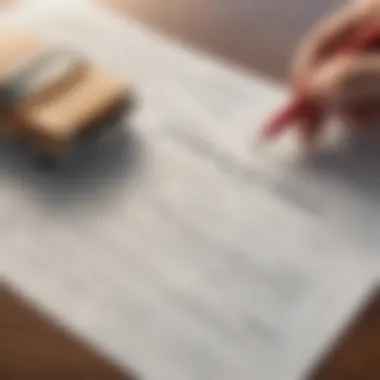

Audit Support Fees
Finally, let’s talk about audit support fees. It’s a somewhat worrisome thought, I know. Even pulling together a well-researched tax return can sometimes land you in the auditor's crosshairs. TurboTax does offer various levels of support if you find yourself facing an audit, but that service comes at a cost.
Consider these aspects:
- Initial Support: Some packages include basic support, while more comprehensive assistance can carry significant charges.
- Peace of Mind: The extra fees for audit support can be seen as an investment in peace of mind, especially for those with complex returns.
- Preparation for Audits: Think of it as a proactive measure—much cheaper than potentially having to face penalties or back taxes if an audit uncovers discrepancies in your return.
Choosing the right support level can be crucial, as common tax issues can lead to audits. Assessing whether you need extended audit assistance can save you money in the long run.
Comparative Analysis of TurboTax Charges
A comparative analysis of TurboTax charges not only sheds light on the pricing strategies employed by this popular software but also puts it in perspective against its competitors. This perspective is vital for anyone contemplating their tax-filing options, as it helps in understanding where TurboTax stands in terms of value and features compared to other available tax preparation solutions.
When delving into charges, it becomes clear that just looking at the bottom line may lead to misguided conclusions. Understanding the nitty-gritty, such as what each tier offers, is equally important. Factors like user experience, accuracy rates, and additional features play a crucial role in determining whether the cost is justified.
TurboTax vs. Competitors
In the crowded field of tax preparation tools, TurboTax contends with other giants like H&R Block, TaxAct, and FreeTaxUSA. Each has its unique offerings, but let’s unfurl some key comparisons:
- Pricing Structure: TurboTax tends to be on the pricier side compared to others. For instance, the Deluxe and Premier versions have slightly higher costs because of their extensive user support features. On the other hand, services like FreeTaxUSA provide essential features at a fraction of the cost.
- User Experience: TurboTax often shines in user-friendliness. Its interface is often described as intuitive, ensuring that even users with minimal financial knowledge can navigate through their returns relatively smoothly. Competitors might not provide the same level of guided assistance.
- Features Offered: While TurboTax includes advanced features such as real-time auditing and in-software guidance, some competitors may lack these bells and whistles but offer solid basic functionalities that may suffice for less complex tax situations.
- Customer Support: TurboTax prides itself on robust customer support, with access to tax professionals for assistance. Others like H&R Block also offer face-to-face consultations, appealing to those who prefer personal interaction.
Understanding these differences can help potential users weigh their options. It's not just about choosing the lowest price but rather identifying the software that meets individual needs.
Value for Money Assessment
To evaluate TurboTax's value for money, it's essential to look beyond raw costs and consider the overall feature set and user satisfaction.
- Investment vs. Benefits: Users are often willing to pay more for what they consider quality. The assurance that comes from using a well-known brand like TurboTax can be worth the extra dollars. Key benefits that justify the cost include timely updates on tax law changes, an extensive knowledge base, and peace of mind during the filing process.
- Real-World Outcomes: Many users report that using TurboTax not only simplifies the filing process but often helps identify tax deductions that they might have otherwise overlooked. That can lead to savings that offset some of the filing costs.
- Potential Drawbacks: Although TurboTax offers many advantages, some users note that while the initial cost for higher-tier versions may seem steep, unexpected charges for state filings or additional services can complicate the budgeting process. This might not necessarily reflect value for money if the unexpected expenses outweigh the benefits.
Optimizing Your Filing Costs
As tax season rolls around, many individuals find themselves pondering the best way to approach their filings. Optimizing your filing costs with TurboTax is crucial, especially when juggling various fees associated with tax preparation software. Being savvy about your expenses can lead to significant savings and smoother filing experiences.
Understanding Discounts and Offers
One of the prime strategies to reduce your TurboTax costs involves jumping on discounts and offers. TurboTax consistently rolls out promotional discounts, particularly leading into the tax season. It could be just a simple holiday cash-back deal or an enticing offer through bank partnerships.
Consider checking platforms such as Reddit or Facebook for community-driven insights into ongoing deals. Users often share tips or codes that are not widely advertised. Additionally, it’s worth remembering that certain financial institutions provide their customers with exclusive TurboTax discounts, so if you’re a member, always ask about these potential savings.
To maximize these offers, keep an eye on critical dates as promotional discounts may have limited windows. For example, getting a discount while purchasing before a deadline can save you a buck or two. It’s also beneficial to sign up for TurboTax’s email list; they sometimes send targeted promotions to loyal customers.
Timing Your Purchase for Best Value
Timing is everything when it comes to purchasing TurboTax software. If you’ve had your eye on the product since last year, waiting too long to buy could cost you extra. Usually, prices tend to hike as the filing deadline approaches. It’s not uncommon for TurboTax to increase prices as every April 15th nears, catching late filers off guard.
You may also want to consider purchasing the software at the beginning of the tax season, where you can find better value. Software retailers typically offer promotions at the start of the year in a bid to attract early birds. Furthermore, keep an eye out for specific dates, such as Super Bowl weekend or Presidents' Day, where discounts may coincide with seasonal promotions. Managing your timing effectively can yield not only savings but also a greater chance to prepare your returns well ahead of the deadline.
A little research can go a long way, so take the time to review pricing trends from past years. Sites like Britannica or Wikipedia often have consumer advice articles that outline the best times to purchase financial software.
"By timing your purchase wisely and understanding available discounts, you can turn a costly necessity into a manageable expense."
Through careful planning and knowledge of discounts and timing, you can optimize your filing costs efficiently. TurboTax can provide substantial benefits, but being strategic will make all the difference in your overall filing experience.
Understanding the Software Features
When one steps onto the financial landscape with TurboTax, it’s like entering a bustling marketplace filled with tools designed to ease the task of tax filing. Understanding the software's features helps users navigate this platform with confidence, ensuring that they can make the most out of every option available. Particularly for investors and finance aficionados, leveraging these tools can spell the difference between a smooth filing process and a night of head-scratching frustration.
Automation and User-Friendly Interface
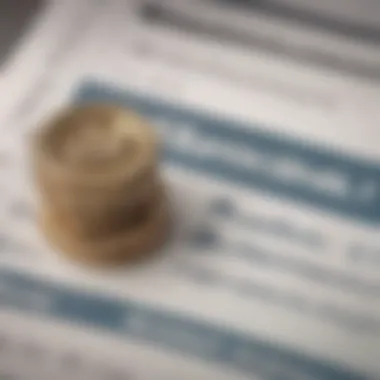

TurboTax prides itself on a user-friendly layout that greets you with open arms. The interface is intuitive, meaning a newcomer to tax preparation can embark on this journey without feeling overwhelmed. Buttons are labeled with clarity, guiding users from one step to the next with minimal fuss. This design doesn’t just sing a sweet tune; it greatly minimizes errors, which can be a hefty price to pay come tax season.
Automation is at the heart of TurboTax's appeal. Picture this: algorithms that can sift through data, highlight deductions you may not have known about, and pop up reminders like a diligent assistant. Users can find tools like the automatic import of W-2s and 1099s especially handy, saving precious time and avoiding manual entry errors. The software also tailors questions to your financial situation based on your input, creating a dynamic interaction rather than just a static fill-in-the-blank exercise.
"I’ve been using TurboTax for years and its automation cuts my filing time in half—what a lifesaver!"
– Anonymous User on Reddit
Now, some might ask, what if my tax situation is a bit more complicated? Well, fear not. TurboTax has various features that adjust to your needs. Whether you're dealing with investments, rental properties, or freelance income, the interface smoothly transitions, guiding you through additional forms while still feeling like an effortless task.
Tax Help and Customer Support
In the world of tax preparation, assistance can mean everything. TurboTax recognizes this and provides a robust framework for user support. Whether you're a self-employed individual uncertain about deductions or rather a household trying to maximize credits, having access to reliable help is non-negotiable.
The software offers an extensive library of articles and FAQs, acting as a first line of defense against questions that tend to pop up. Many users appreciate the on-demand support through chat options or phone consultations. Their customer service operates like a well-oiled machine, ready to dive into query lanes, and help you navigate even the trickiest tax questions. Furthermore, if you choose a plan that allows it, you can access a tax expert who can review your filings. For many, this level of assurance may just tip the scales in favor of TurboTax.
Some notable features include:
- Live Support: Real-time chat or call with tax experts.
- Online Community: Like-minded individuals share tips and tricks.
- Resource Hub: A treasure chest of articles and video guides tailored to various user scenarios.
In navigating taxes, the mantra "knowledge is power" holds especially true. TurboTax aims to arm its users with the information they need, essentially turning stress into strategy, providing a smoother filing experience. This is particularly valuable for those well-acquainted with intricate financial matters yet often uncertain about tax regulations.
Real User Experiences with TurboTax
Real user experiences play a significant role in understanding the practical implications of using TurboTax. While metrics and statistics about the software’s performance are important, anecdotal evidence can offer insights that raw data often overlooks. As individuals embark on their tax-filing journey, how they perceive and interact with TurboTax can greatly influence their satisfaction, willingness to recommend it, and ultimately, their choice to return for future tax seasons.
Reviewing User Feedback
Feedback from actual users provides a glimpse into both the strengths and weaknesses of TurboTax. Through extensive reviews on platforms like Reddit and Facebook, one can find an array of perspectives detailing how the software performs under various circumstances. Users frequently emphasize the clarity of the interface, with many noting how the step-by-step guidance makes the daunting task of filing taxes far less intimidating. However, it's also common to see accounts of unexpected charges that arise during the filing process.
Some users liken TurboTax to a double-edged sword; while they appreciate the ease of use, they often find themselves blindsided by additional costs related to state filings or premium features. Moreover, negative feedback often points to the customer support experiences that leave something to be desired—prompt assistance can sometimes feel like a fleeting ghost.
Key Takeaways from User Feedback:
- Ease of Use: Most users appreciate the simple navigation through TurboTax, making tax filing straightforward for both newbies and returnees.
- Surprise Charges: Additional fees can catch users off guard, especially for features that may seem included at first glance.
- Customer Support: Inconsistent experiences reported, with users desiring swifter and more effective support when questions or issues arise.
Case Studies of Filing Costs
Hearing directly from users through case studies can bolster our understanding of the diverse financial implications associated with TurboTax. For instance, a case study involving a user who opted for the Deluxe Edition may reveal that their total filing costs ballooned because they required state filing and ended up purchasing an add-on for tax deduction guidance. Hence, their overall experience wasn’t just about the base price but the additional layers that their specific tax situation necessitated.
Other Specific Examples:
- Young Professional: A user, a recent graduate, found the Free Edition sufficient for their uncomplicated tax return. Feedback showed how beneficial it was to avoid costs altogether, making their praise quite evident.
- Freelancer: A self-employed individual highlighted spending more than intended, not just on the Self-Employed Edition, but also accruing costs for additional services to aid in understanding deductible expenses. They learned that what they thought was an easy-to-manage process translated into multiple additional charges across the board.
Understanding these experiences can be invaluable for potential users. They can discern the costs and benefits from real-life scenarios, offering a clearer lens through which they can gauge whether TurboTax suits their specific needs and budgets. By examining these case studies, prospective filers can better navigate their options and prepare for potential pitfalls—a crucial lesson before moving forward in tax season.
Epilogue: Making Informed Choices
Navigating the world of TurboTax filing charges can feel like walking through a labyrinth without a map. The conclusion of this article is not just an end, but rather a stepping stone toward empowered decision-making regarding your tax preparation choices. With tax systems being often intricate, understanding the charges associated with TurboTax is crucial for anyone aiming to file their taxes effectively. By dissecting the costs involved and comparing the software’s offerings with competitors, you can find a path that aligns your needs with your budget.
Finalizing your tax return isn't just about plugging in numbers; it's about making choices that could affect your financial health. Here are some key elements to consider:
- Awareness of Costs: Being laser-focused on what TurboTax charges you can save you from unexpected fees. Users should be mindful of not just the initial pricing structure but any additional charges that might sneak in along the way.
- Feature Suitability: Not every taxpayer needs the same features. Evaluating what each pricing tier offers against your specific tax situation makes dollars and sense. For instance, if you have straightforward income sources, the Free Edition might fit like a glove.
- Long-Term Impact: Making informed choices today can shape your future tax filing experiences. Understanding how the current year's decisions impact your tax situation for years to come is invaluable.
"Knowledge is like a treasure chest; the more you know, the wealthier you become in making decisions." This quote rings especially true when it comes to finances.
Final Thoughts on TurboTax Charges
TurboTax offers a suite of features that cater to a range of user needs, but it’s essential to look at the full picture. The software is designed to simplify the filing process but can present unexpected costs if you're not paying attention. Grasping the nuances of TurboTax charges ensures that you can manage your finances wisely. Here’s what to keep in mind:
- Hidden Fees: Some users report charges that weren’t initially clear during signup. Read the fine print to avoid surprises.
- Comparative Context: Always benchmark against other tax preparation solutions to ensure you’re getting the best deal for your requirements.
- User Experiences: Engage in discussions on platforms like Reddit to gather insights and real-life case studies on how others fared with TurboTax.
Recommendations for Potential Users
If you’re contemplating using TurboTax, here are some recommendations that can orient you toward a smooth filing process:
- Evaluate Your Needs: Assess whether you need critical features offered at higher tiers, or if the basic functions suffice. Know your tax situation thoroughly before choosing an edition.
- Look for Discounts: TurboTax occasionally offers deals, especially during the tax season. Timing can save you a good chunk—all the more reason to stay vigilant.
- Seek Help When Needed: Don’t hesitate to use tax professional services if necessary. While TurboTax is designed to empower users, complexities may require expert advice.
- Join Online Communities: Sharing experiences and getting tips from other users on forums such as Facebook can enhance your understanding.
Making informed choices is not just about crunching numbers—it's about aligning your choices with your long-term financial health. Equip yourself with knowledge about TurboTax charges, and watch your confidence grow as you take steps toward more informed tax filing.



